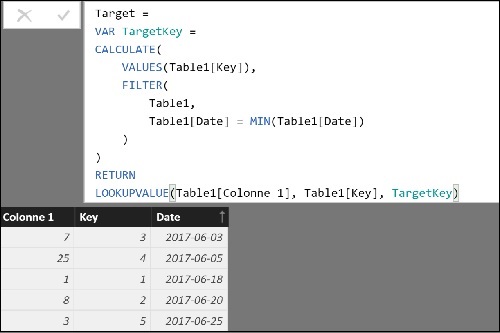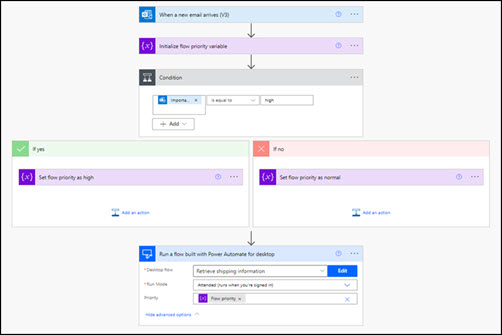หลักสูตรอบรม SP-14: Configuring and Administering Microsoft SharePoint (Cloud)
(2 Days)
ดูแล SharePoint แบบเจาะลึก
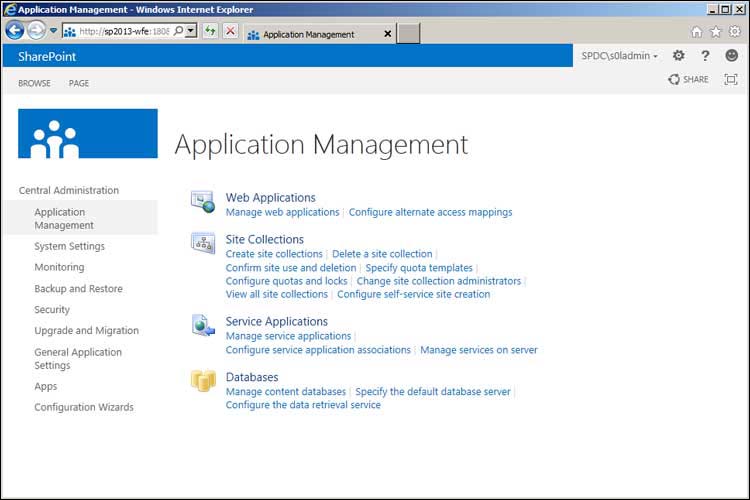
Course Description
หลักสูตรการสร้างและใช้งาน SharePoint Server เบื้องต้น สำหรับผู้ดูและระบบ (Administrator)
Level
หลักสูตรนี้เหมาะกับใคร
Administrator
ลงทะเบียนอบรม| หลักสูตร: | SP-14: Configuring and Administering Microsoft SharePoint (Cloud) |
| ราคา: | ท่านละ 13,900 บาท (ไม่รวม VAT) |
| ราคานี้ได้รวม ค่าเครื่อง PC สำหรับอบรม + เอกสารอบรม + อาหารว่าง + อาหารกลางวัน (ไม่ต้องนำ Notebook มาเอง) | |
| วันอบรม: | พฤ.-ศ. ที่ 13-14 มิถุนายน 2567 (2 วัน) |
| จำนวนวัน: | 2 วัน |
| เวลาอบรม: | 09:00 - 16:00 น. |
| สถานะ: | ปิดรับสมัครสำหรับรุ่นนี้ |
| ผู้ที่สนใจอบรม สามารถลงทะเบียนเพื่อจองที่นั่งล่วงหน้าได้ โดยรอบต่อไปที่เปิดอบรมคือ (ยังไม่กำหนด) | |
| ต้องการดูรอบการอบรมทั้งหมด | |
| สถานที่อบรม: | Reno Hotel Bangkok (ตรงข้ามห้าง MBK)มีที่จอดรถ, ติดรถไฟฟ้า, ใกล้ทางด่วน (มีมาตรการป้องกันไวรัส) |
| วิทยากร: |
อ.ยงยุทธ เดชปัญญาวิมล (Microsoft Certified Trainer - MCT) ประสบการณ์สอน และทำงานจริง 28 ปี ต้องการให้อาจารย์ไปสอนที่ Office ของท่าน (Click) |
| LINE ID: |
0882274252

|
| Email: | analyst.development@gmail.com |
| โทรศัพท์: | 088-227-4250, 093-069-0008 |
ลงทะเบียนอบรม
Course Outline
Module 1: Creating a SharePoint Online
Lesson:
- Creating Site
- Team site and Communication Site
- Sharing Site
Module 2: Term Store Management
Lesson:
- Defining Term Store Management
- Hierarchy of Consistency
- Defining Terms Sets vs Terms in Taxonomy
- Setting Up Terms
Module 3: Managing Content Type
Lesson:
- What are Content Types?
- Managed Document Template
- Managed Library Column
Module 4: Modern Webparts
Lesson:
- Using Modern Web Parts
- Installing Modern Web Parts
- Other Noteworthy Apps
Module 5: Retension Policy
Lesson:
- What is Retension Policy
- How to enable retension policy
Module 6: Creating Workflow
Lesson:
- What is a Workfow?
- Creating a Workflow
Module 7: Working with Guest Accounts
Lesson:
- Need for Guest Accounts
- Creating Groups & Guest Accounts
Module 8: Working with Microsoft Form
Lesson:
- Creating MS Forms
- Linking SharePoint to Forms
Module 9: SharePoint Options
Lesson:
- Remove Edit in Grid View
- Remove Attachments to List Items
- Creating a Flat View
- Creating Document Sets
- Using SharePoint Admin Panel
- Saving Site as a Template
- Creating a New Permission Level
- Site Storage Management
- Search Settings & Searching
Module 10: Creating Site Documentation
Lesson:
- Need for Documentation
- Query SharePoint Groups with Excel
Module 11: Profiles and Audience Targeting
Lesson:
- The Profile Service
- Custom Profile Properties, User Properties, and Policies
- Audience Targeting
- My Site Settings
Module 12: Search in Sharepoint Online
Lesson:
- Manage Search Schema
- Query Rules & Suggestion Settings
- Manage Result Sources
- Remove Search Results
- Search Center Settings
- Import and Export Search Configuration
- Crawl Log Permissions
Module 13: Security, Compliance and Sharing in Sharepoint
Lesson:
- Global vs. Local Security, Permissions, and Controls
- Global SharePoint Online Site Configurations
- Site-Based Security & Permission Configurations
- Global Sharing Policies and Access Control Settings
- Notification Management
Module 14: Site Collection Administration
Lesson:
- Classic and Modern Experiences Nuances, Site Collection, and Hubsites
- SharePoint Online Site Permission Management
- Configuring Storage
- External Access and Sharing in SharePoint Online
- Site Collection Deletion & Recovery
ลงทะเบียนอบรม
Instructor วิทยากร
อ.ยงยุทธ เดชปัญญาวิมล
- ประสบการณ์ทำงานโดยพัฒนาระบบจริง 30 ปี
- ผู้สอนมีประสบการณ์พัฒนาระบบให้กับองค์กรชั้นนำต่าง ๆ เช่น ปตท., บริษัทในเครือห้างสรรพสินค้า Central เป็นต้น
- ประสบการณ์สอน 28 ปี
- ปริญญาตรีวิศวกรรมไฟฟ้า สถาบันเทคโนโลยีพระจอมเกล้าพระนครเหนือ (ไทย-เยอรมัน)
- ได้รับใบประกาศด้านการสอน Microsoft Certified Trainer (MCT) โดยตรงจาก Microsoft สหรัฐอเมริกา
- อาจารย์สอนเต็มที่ ไม่มีเดินออกนอกห้องระหว่างสอน
- รายชื่อองค์กรที่อาจารย์เคยได้รับเกียรติไปบรรยาย (click)
- Download Profile (PDF)
- ต้องการให้อาจารย์ไปสอนที่ Office ของท่าน (Click)
ต้องการให้อาจารย์ไปสอนที่ Office ของท่าน (In-House Training)
มีหลักสูตรมาตรฐานให้เลือกหลากหลาย และรับ Customize Course เพื่อให้ตรงกับความต้องการของผู้เรียนมากที่สุด โดยให้บริการทั้งในและนอกสถานที่ ทั้งในกรุงเทพและต่างจังหวัด รับผู้อบรมตั้งแต่ 1 คนขึ้นไป และสามารถเรียนตัวต่อตัวได้ จัดอบรมได้ทุกงบประมาณ
โดยผู้สอนที่มีประสบการณ์พัฒนาระบบให้กับองค์กรชั้นนำต่าง ๆ เช่น บริษัท ปตท., บริษัทในเครือห้างสรรพสินค้า Central, Johnson and Johnson, Bridgestone, etc.
ความคิดเห็นจากผู้อบรมกับเรา

คุณอุทัย (บริษัท โอกาโมโต้ เท็กไทล์ จำกัด)
ตอนแรกผมมีปัญหากับการทำงานมากๆ ในเรื่อง ระบบฐานข้อมูล พอคนใช้มากขึ้น ข้อมูลเพิ่มมากขึ้น ระบบที่คิดว่า ออกแบบไว้ดีแล้ว กลับแย่ลงเรื่อยๆ หาสาเหตุก็ไม่พบ พอดีเจอ Training Course เรื่อง SQL-12: Tuning and Optimizing Queries Using SQL Server อ่านเนื้อหาแล้ว ตรงประเด็น เลยลองเข้ามาอบรมดูปรากฏว่า ได้ผลเลยครับ ตั้งแต่ตอนที่ Train ก็เห็นทันทีเลยว่า แต่ละเรื่อง โดนมากๆ เอามาใช้ได้แทบทุกเรื่อยเลย กลับมาปรับระบบที่บริษัท ก็ได้ผลจริงๆ ระบบที่วิ่งเป็นเต่า กลับมาเร็วได้อีกครั้ง
นับถือจริงๆ เลยครับ ทั้งเนื้อหา และการสอนของ อ. ยงยุทธ เน้นเรื่องนำไปใช้ได้จริง ๆ ครับ หลังจาก จัดการกับระบบไปแล้ว เลย มานึกๆ ว่า ควรศึกษา Basic ใหม่ดีกว่า เพราะ ถ้า Basic ดี น่าจะทำให้ การทำงานเราดีกว่าเดิม ปัญหาที่คาดว่าจะเกิดขึ้น ก็สามารถป้องกันได้ ก็เลยลงอีกเรียนหลักสูตรคือ SQL-15: Implementing Microsoft SQL Server 2005/2008 (for Developer) เพิ่มอีก และต้องการที่จะให้ทีมงานได้ Train ด้วย หลังจาก Train เลยพึ่งรู้ว่า ความรู้หลายๆ อย่าง ยังขาดไปมากจริงๆ ต้องขอขอบคุณ อ.ยงยุทธ ที่ทำให้ ผม มีความรู้อย่างมากมาย ในระบบฐานข้อมูล ช่วยให้การทำงานของผม มีประสิทธิภาพจริงๆ ครับ ถ้ามีโอกาสอีก จะเข้า Train เรื่อง อื่นๆ ต่อไปอย่างแน่นอนครับ

คุณ Kulachet Cheosakul
Net Concept and Consultant Co.,Ltd.
หลักสูตรประยุกต์ OOP Programming
เนื่องจากการเขียนโปรแกรมในช่วงแรก เป็นการเขียนโปรแกรมแบบธรรมดาทั่วๆไป ไม่สามารถนำ Code เก่าๆ มา Reuse ใช้ได้อย่างมีประสิทธิภาพเท่าที่ควร กอปรกับการทำงานในโครงการขนาดกลางๆ เป็นต้นไป จะต้องทำงานร่วมกันกับ Developer หลายคน จึงทำให้เกิดปัญหาในการเขียนโปรแกรมขึ้นหลายส่วน
สำหรับผม OOP ในความเข้าใจตอนแรกคือ ไม่เข้าใจอะไรเลย แต่หลังจากได้เรียนวิชา OOP อย่างถูกหลักการณ์กับอาจารย์ยงยุทธ ทำให้ผมได้เข้าใจหลักการในการเขียนโปรแกรมที่ดี และสามารถแบ่งส่วนในการเขียนโปรแกรม รวมถึงสามารถ Reuse Source Code ที่ได้พัฒนาไปแล้วได้เต็มประสิทธิภาพอย่างมาก รวมไปถึงหลักการพัฒนา Software อย่างเป็นระบบที่อาจารย์ยงยุทธได้สอดแทรกเข้าไปในการเรียนการสอน ทำให้ผมพัฒนาการเขียนโปรแกรมได้อย่างก้าวกระโดดอย่างที่ไม่เคยทำได้มาก่อน
การอบรมของอาจารย์ยงยุทธแตกต่างจากการอบรมจากสถาบันอื่นๆ เนื่องจากอาจารย์เป็น Developer เอง และผ่านงานมาอย่างมากมาย ทำให้อาจารย์เข้าใจปัญหาในการทำงาน Develop software และรู้จุดและวิธีการที่จะสอนให้ Developer ด้วยกันเข้าใจได้อย่างง่ายดาย ผลลัพท์จากการนำวิชา OOP ไปใช้ในงาน Developer ทำให้ผมสามารถผลิตงานได้เร็วขึ้นเป็นเท่าตัว รวมถึงสามารถควบคุมคุณภาพของงาน และ ระยะเวลาในการ Develop ได้อย่างง่ายดายอีกด้วย

คุณ Walailuk Tangtawornchaikul
RIS - Central Retail Corporation
หลักสูตร SQL Server Integration Service
ตอนแรกเคยได้ใช้งาน SSIS มาบ้างโดยการศึกษาเอง และลองผิดลองถูกแต่หลังจากได้อบรมคอร์ส SSIS กับอาจารย์ยงยุทธ ก็พบว่าจริงๆแล้วมีอีกหลายอย่างที่ SSIS ทำได้ แต่เรายังไม่ทราบ แนวการอบรม ไม่น่าเบื่อ และค่อนข้างต่างจากในหนังสือ เพราะเป็นความรู้ที่สะสมจากประสบการณ์โดยผู้เชี่ยวชาญ นำมาย่นระยะเวลาให้เราศึกษาภายใน 3 วัน นับว่า เป็นการอบรมที่คุ้มค่ามากค่ะ สิ่งที่ได้รับหลักๆ คือ แนวทางที่จะนำไปใช้ทำงานในองค์กรได้อย่างถูกต้องและสามารถนำไปแก้ปัญหาได้ตรงจุดค่ะ
จัดฝึกอบรม ทั้งในและนอกสถานที่ ด้วยประสบการณ์สอนกว่า 25 ปี กับองค์กรชั้นนำกว่า 1,000 บริษัท

Microsoft (Thailand)
ทาง อ.ยงยุทธ ได้รับเกียรติเป็นวิทยากรรับเชิญ (Guest Speaker) ให้กับลูกค้าของ Microsoft, วิชาที่ได้รับเชิญไปบรรยายได้แก่ SQL Server, ASP.NET, Windows Workflow Foundation, etc.

ตลาดหลักทรัพย์แห่งประเทศไทย
บรรยายหลักสูตร Microsoft Business Intelligence ได้แก่ Microsoft Analysis Service (SSAS), Microsoft Integration Service (SSIS) และอื่นๆ

กระทรวงศึกษาธิการ
ได้รับเกียรติไปบรรยายหลักสูตร Microsoft SQL Server Business Intelligence (BI) และยังได้รับเกียรติเป็นที่ปรึกษาในระบบงานของทางกระทรวงฯ

ธนาคารเพื่อการเกษตรฯ (ธกส.)
หลักสูตรบรรยาย Microsoft Business Intelligence, Data Warehouse, MDX, Object Oriented Programming (OOP) และอื่นๆ อีกหลายหลักสูตร

มหาวิทยาลัยสงขลานครินทร์
บรรยายหลักสูตร Microsoft Business Intelligence, Data Warehouse, Object Oriented Programming (OOP) ให้กับเจ้าหน้าที่ของมหาวิทยาลัย

หลักสูตรอบรมนอกสถานที่ (In-house Training)
- ให้อาจารย์ไปสอนที่ Office ของท่าน
- ผู้เรียนสามารถเลือกเรียนจากหลักสูตรมาตรฐานของเรา
หรือจัดหลักสูตรได้เองได้ตามต้องการ - รับสอนแบบเรียนตัวต่อตัว แต่ถ้าเรียนหลายคน ราคาค่าอบรมต่อคนจะถูกลง
- รับอบรมทั้งในกรุงเทพและต่างจังหวัดทั่วประเทศ
- ผู้สอนมีประสบการณ์พัฒนาระบบให้กับองค์กรชั้นนำต่าง ๆ เช่น บริษัท ปตท., บริษัทในเครือห้างสรรพสินค้า Central, Johnson and Johnson, Bridgestone, etc.